
RELEASE NOTES
BREAK OUT THE BIG 💪
Major updates to Rep Quotes and Proposals gives users more flex-ability than ever!
CUSTOM ADDITIONAL COSTS
Every project is unique, and until now, all additional costs had to be pre-configured in quote settings. Now users can create custom line items with descriptions to cover every possible charge when finalizing quotes.
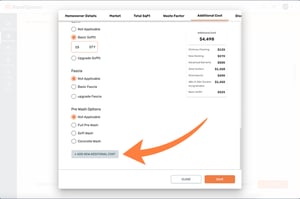
Discount Comments
Give context to your discounts with comments. Discount comments are shown in emailed quotes and proposals.
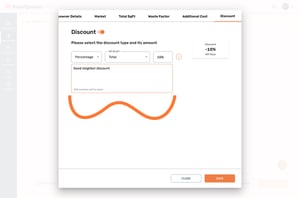
MULTIPLE SIGNERS
Want all parties to sign off on a contract? Add up to 5 customers signatures and one contractor signature to each proposal. Plus, require initials on the contract terms and/or quote sections.
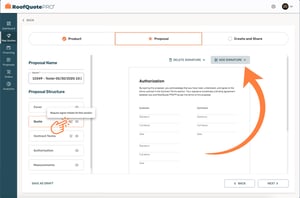

ACCULYNX INTEGRATION
HOW TO CONNECT
Connect your Acculynx account and send your ROOFLE leads automatically to the correct location with all the data you get with the lead, including contact info, instant quote with measurements, storm data, products selection, and financing info.
![acculynx-integration_app-connections]()
GO TO APP CONNECTIONS
In your Acculynx account, go to Market > AppConnections and open RoofQuote PRO® by ROOFLE. Then click 'Get Connected'![acculynx-integration_save-webhook]()
CREATE WEBHOOK
Click 'Create Webhook' and name your webhook (e.g. ROOFLE or ROOFLE-location-name for instance). Select a lead source then click 'Create Webhook URL'![acculynx-integration_save-market-locations]()
ASSOCIATE MARKET LOCATIONS
If you have multiple Acculynx locations and ROOFLE markets, you'll need to create a separate webhook for each Acculynx location and click 'Edit Markets' to select which ROOFLE markets to include for that Acculynx Location.![acculynx-integration_paste-webhook]()
COPY AND PASTE WEBHOOK URL
Copy your webhook URL, then in your ROOFLE account go to Developer > Integrations and open the Acculynx connection. Paste the webhook URL in the webhooks section and save. That's it!
ALL UPDATES
Rep Quotes Improvements
-
Adding Custom Additional Costs
-
Updating price calculation after adding custom additional costs
-
Displaying custom additional costs throughout the app
-
Adding comments to discounts
-
Displaying comments added to discounts throughout the app
Other Improvements
-
GeoSpan reports now integrated with the QXO (formerly Beacon) ordering experience
-
Weather Data now included in webhooks and app integrations
-
Direct Acculynx Integration (not through webhooks tab)
Proposal Improvements
-
Add Multiple signers Authorization tab on ‘Proposal’ step
-
Multiple signers – Initial Quote and Contract Terms sections
-
Multiple signers on ‘Share Proposal’ popup
-
Update Preview on ‘Share Proposal’ popup
-
Show Multiple Signers on ‘My Proposal’ / ‘Dashboard’ > ‘Proposal’ Tab
-
Resend Proposal for multiple signers
-
Update the Copy Link block for E-Sign type



